移动云云电脑一体化针对云电脑软件的激活使用步骤
确认签收地址(非常重要):
https://ecloud.10086.cn/api/page/clouddesktopnew/ccaentorder/#/console/integratedManage?poolId=CIDC-RP-00&productModel=1
公众版:
1、进入移动云控制台->云电脑(办公型)->公众版:

2、正常控制台签收后,系统会自动发送激活链接到收件人邮箱中,激活链接有效期48个小时,若链接过期可以重新发送,如下图2-3。


3、根据激活邮件提示绑定手机号即可,云电脑账户:手机号 密码:自行设置。

一个激活链接对应一台云电脑,实际使用用手机号绑定即可。
政企版:
1、进入移动云控制台->云电脑(办公型)->政企版:

2、创建用户->选择管理员激活


3、实例管理中,将实例分配给用户即可。


注意:政企版登录账号为:用户.企业ID(见下图10) 如:zhangsan.js0512

云笔电使用指引(详细):https://ecloud.10086.cn/api/query/clouddesktopnew/ccah5order/serviceGuidelines/index.html
版权申明
原创发布在 袁与张 站点,允许转载,但转载请备注来源!



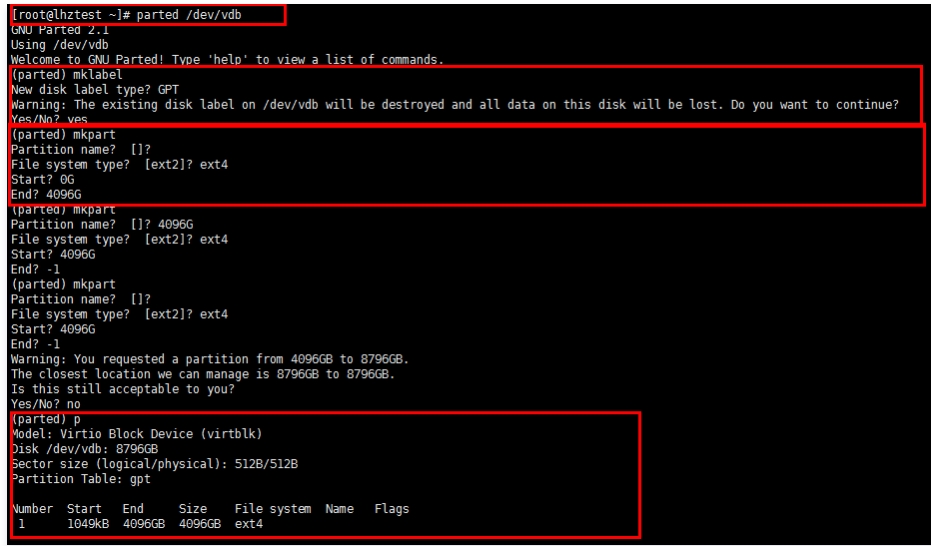
暂无评论数据